Data Vault Automation with Datavault4Coalesce
A cooperation created Datavault4Coalesce, an open source extension package for Coalesce. In a previous webinar we explored Coalesce, a new competitor in the highly contested market of data warehouse automation tools.

Level up your Data Vault automation – with Datavault4Coalesce
Coalesce is a modern, column-aware, data warehouse automation tool. In this webinar, you will learn how Scalefree’s latest publication brings best practices out of the Data Vault world into your Coalesce experience. This includes data loading patterns, data vault related features, and more! All embedded into easy-to-use UI options to make use of Coalesce unique configurable user interface. Tune in to see Datavault4Coalesce in action!
And everyone who watched that webinar might remember that at the end, we announced an even closer relationship between Coalesce and Scalefree and a commitment to bring Scalefree’s best practices into Coalesce!
For those who didn’t watch the webinar, you can find it here.
Recap: What is Coalesce?
Coalesce is a Data Transformation solution made for Snowflake. When working with Coalescse, you build directed acyclic graphs (DAG) which contain nodes. A node represents any physical database object, like tables or views, or even stages and external tables.
Coalesce itself is built around metadata that stores table and column level information which describes the structure inside your data warehouse. This metadata-focused design enables a couple of features which strongly drive towards scalability and manageability.
All the metadata allows a team to track past, current and desired states of the data warehouse by deeply integrating it and all the workflows that it brings. Additionally users can define standardized patterns and templates on column- and table-level.
How can Data Vault jump in here?
These mentioned templates open up the gate to implement Data Vault 2.0 related patterns and best-practices. Especially on table level, it might quickly come to mind that you could try to build a template for a Hub or a Link.
On column level, this could be a repeated transformation which is then managed in only one so-called macro, which makes it very easy to implement changes with low to zero impact. You could think of hash key calculation or virtual load-end-dating here.
And that is exactly what we at Scalefree did since the webinar last year. Lead-developers from Coalesce sat together with Data Vault experts and developers from Scalefree with one goal: Create something amazing that helps users to automate their Data Vault 2.0 implementation!

How fast can I build a Data Vault? Yes!
This cooperation created Datavault4Coalesce, an open source extension package for Coalesce, which will be available on March 16th! Let’s have a sneak peek at a selection of what users can do with Datavault4Coalesce.
The first release of Datavault4Coalesce will feature a basic set of Data Vault 2.0 entities:
- Stages
- Hubs
- Links
- Satellites
- PITs
- Snapshot Control Tables
While providing DDL and DML templates for the entity types mentioned above, Datavault4Coalesce makes use of Coalesce’s ability to define the UI for each node type. For stages, this means that users can decide if they want Datavault4Coalesce to automatically generate ghost records or not, as shown in the screenshot below:
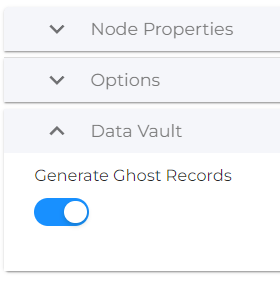
This Data Vault related interface can be found across all node types and allow users to conveniently adjust Datavault4Coalesce to fit their requirements!
Conclusion
First of all a bummer, Datavault4Coalesce will only be available starting from the 16th of March. But there is no reason to wait that long to dive into Coalesce itself! Since Coalesce is now part of Snowflake Partner Connect, it’s never been easier to get your hands into a fresh Coalesce environment!
Just sign up for a free Snowflake trial here and initialize your Coalesce experience within seconds by accessing the Partner Connect portal! Then, you just have to load any desired data into it and you can start building your data pipelines with Coalesce. And when the 16th of March finally arrives, you just have to add Datavault4Coalesce to your Coalesce environment – and now you can start to build Data Vault faster than ever!
Also, don’t miss out on this recording, where we will show you Datavault4Coalesce in action. Watch it here!
– Tim Kirschke (Scalefree)

