Alternative to the Driving Key
There is a special case when a part of the hub references stored in a link can change without describing a different relation. This has a great impact on the link satellites. Furthermore, back in 2017 we introduced the link structure with an example of a Data Vault model in the banking industry. We showed how the model looks like when a link represents either a relationship or a transaction between two business objects. A link can also connect more than two hubs. What is the alternative to the Driving Key implementation in Data Vault 2.0?
In this article:
The Driving Key
A relation or transaction is often identified by a combination of business keys in one source system. In Data Vault 2.0 this is modelled as a normal link connecting multiple hubs each containing a business key. A link contains also its own hash key, which is calculated over the combination of all parents’ business keys. So when the link connects four hubs and one business key changes, the new record will show a new link hash key. There is a problem when four business keys describe the relation, but only three of them identify it as unique. We can not identify the business object by using only the hash key of the link. The problem is not a modeling error, but we have to identify the correct record in the related satellite when query the data. In Data Vault 2.0 this is called a driving key. It is a consistent key in the relationship and often the primary key in the source system.
The following tables demonstrate the relationship between an employee and a department from a source system.
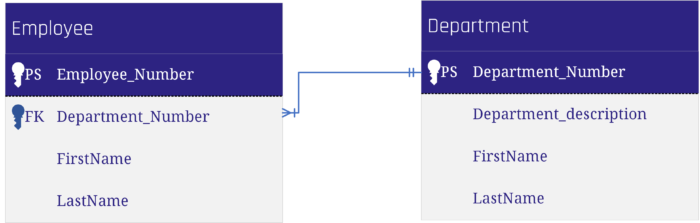
The following Data Vault model can be derived from this source structure.

The link table “Empl_Dep” is derived from the table “Employee” in the source system. The Driving Key in this example is the Employee_Number as it is the primary key in the source table, and an employee can work in only one department at the same time. This means, the true Driving Key “lives” in the satellite of the employee. If the department of an employee switches, there is no additional record in the employee’s satellite table, but a new one in the link table, which is legitimate.
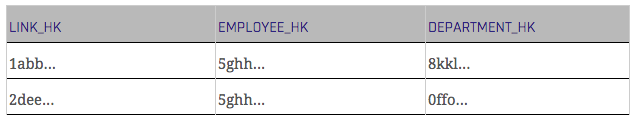
To query the most recent delta you have to query it from the link table, grouped by the driving key.
To sum up you will always have a new link hash key when a business key changes in a relation. The challenge is to identify the driving key, which is a unique business key (or a combination of business keys) for the relationship between the connected hubs. Sometimes you would have to add an additional attribute to get a unique identifier.
Both present an issue for power users with access to the Data Vault model. Without naming conventions there is a risk that a group by the statement is performed on more attributes than just the driving key which would lead to unexpected and incorrect aggregate values – even though the data itself is correctly modeled.
When dealing with relationship data there is a better solution available than the driving key: we typically prefer to model such data as a non-historized link and insert technical counter-transactions to the data when a hub reference changes.
In the case of a modified record in the source, we insert two records to the non-historized links: one for the new version of the modified record in the source and one for the old version that still exists in the target (non-historized link) but needs to be countered now – the technical counter record. To distinguish the records from the source and the counter transactions a new column is inserted, often called “Counter”.
The standard value for this counter attribute is 1 for records from the source and -1 for the technical counter transactions. Important: We do not perform any update statements, we still insert only the new counter records. When querying the measures from the link you just multiply the measures with the counter value.
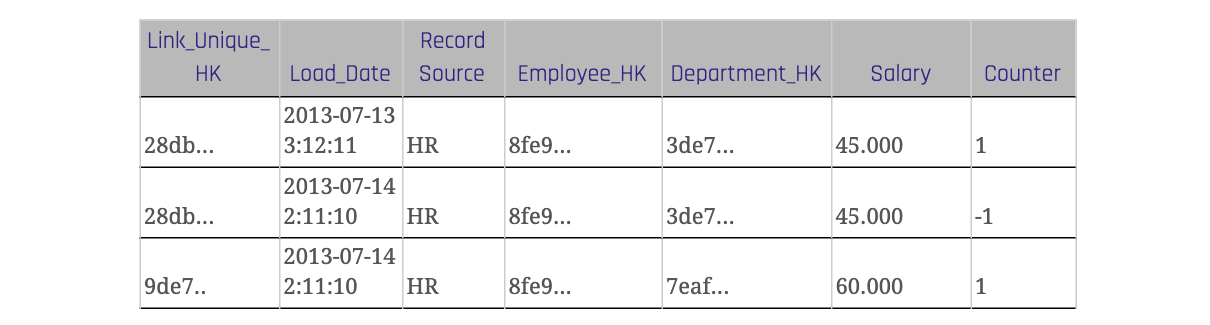
The table 3 shows a link with a counter attribute. When a record changes in the source system it is inserted with the original value and a counter value of -1 in the link table of the data warehouse. For the changed value there is a new link hash key which is also calculated over the descriptive attribute ‘Salary’. The counter value of the new record is 1.
Conclusion
Because identifying the driving key of a relation can be a problem in some situations you can use an alternative solution to avoid the driving key. All changes and deletes are tracked using a counter attribute in the non-historized link table. It stores also the descriptive attributes and the link hash key is calculated over all attributes.

Hi all, if I understand correctly the concept of updating data in the link, there should be exactly the load dates in the second and third record of that example in Table 3. Because when a record changes in the source system, this new information is loaded and the previous one is “invalidated” at the same time. Am I right?
Hello Tomas,
first, we do not perform any “physical” updates in the link, but we create new records which are “counter records”. The precision of the load date depends on the frequency of data loads. For daily batch loads, the day as most detailed value might work. For mini-batches, you should include at least seconds. And yes, the insert of new records and the insert of the counters can run in parallel.
Best regards,
Scalefree Team
Hello scalefree team,
Could you, please, provide a real-life example, where the explained approach was beneficial?
Kind regards,
Mike
Hello Mike,
we use this approach in situations where we need full auditability while maintaining simplicity. We have successfully used this approach at Berenberg on the bank’s booking transactions. In this case, the bank was able to scroll back and forth in the history of all transactions to retrieve the current state of all bank accounts at any time. More details: Success Story Berenberg & Scalefree
Kind regards,
Your Scalefree Team
Note: The article was revised on the 14th of January 2019 to improve quality.
There is still error in the Table 3. The second (correction) record should have 2013-07-14 2:11:10 Load_Date value.
Also, I must recommend to multiply the Salary value directly by -1 to simple sum.
Hello Richard,
we want to reverse the original record, that’s why we use exactly the same values from the first one (the counter value is part of the LinkHashKey). In queries, you have to multiply with the counter attribute, yes.
Best regards,
Your Scalefree Team
Hi,
I feel like the only place you would get this from is a CDC… I don’t see how you would know to create the -1 with out knowing that the relationship changed from Dept. A to Dept. B???
If so, what happens on the change to Dept. C…
I can see being able to do this from a change trigger, where I can now create two Insert Statements into the Link… but not in a Batch Load or from a CDC change, as I wouldn’t know where I left off in the CDC…
Thanks,
Hello John,
yes, if possible, CDC audit trails are definitely the way to go. When CDC/audit trails are implemented in the source, you should go with standard link and its satellites. Our solution depends on full data delivery. The intention is to create a complete counter record of the original record for every change.
We use two different patterns for the whole process. The first is an insert statement which inserts new or changed records (identified by the Link_Unique_HK).
The second pattern inserts the counter booking when records in the link don’t exist in the transient staging area (or latest batch load in a persistent staging area). Both processes can run in parallel.
Best regards,
Your Scalefree Team
Hi,
Based on table 3, how would one retrieve the stuation as on 2013-07-04 02:00:00 ?
Don’t you require the Load_Date of the change as well to do this?
Regards,
Tjomme
Hello Tjomme,
the Load_Date and the Record Source are not part of the unique hash key. Recognition is done via full table scan into the staging area (where you have the full data load from the source system) by comparing the unique hash key. The Load_Date in this case is not the load date for the counter record as it never truly exists. The counter record is the original first record and inserted again at the same time/in the same batch when the load for new records happen, just with the counter -1. On 2013-07-04 02:00:00, the counter record does not exist yet. It will be inserted when the third records is inserted.
Remember, that this method should be used if you don’t receive CDC data, but full data delivery only.
Kind regards,
Your Scalefree Team
Hi Karina,
A purpose of the Data Vault is auditability. This means that today we should be able to reproduce the status of the source system as it was on 2013-07-14 02:00:00.
When only working with the table 3 above, this will be a challenge. Or am I missing something?
This will become a lot easier when the Load_Date of the record causing the counter record to be created is captured on the counter record as well. In this case that would be 2013-07-14 02:11:10. By filtering on this field, we would be able to set the table to any point in time easily.
Or is this information maintained in a (not mentioned) status satellite?
The same technique could be used when processing CDC logs as well.
Regards,
Tjomme
Hi Tjomme,
yes, you’re right.
You can only reproduce the original data delivery when you set the load date for the counter record to the date from the current data load where you actually recognize it is missing. We changed that accordingly.
Thanks for your eagle eye and best regards,
Your Scalefree Team
I have 2 questions:
1) I assume Link_Unique_HK in given example has to be calculated based on Employee BK, Department BK, Counter and Load_date. It has to be unique, and the employee may enter same department multiple times, right?
2) If we can mix relationship and contextual data in transactional link, could we also mix relationship and contextual data in sattelite? For given example the table structure would be the same, just the table would represent sattelite of employee hub. So primary key would be employee_hk and load_date. We could also calculate Link_unique_hk just based on Employee_hk and department_hk like in standard empl_dep link. I believe we could even create view for virtualizing that link on top of such satellite, so there will be physical representation of empl_dep link in database. We would need just one new row per change. Regarding loading full dumps as well as CDC can be leveraged. Power users and ETL for datamarts would retrieve current records like from standard satellite and few joins may be left. Can you point out any pitfalls you can see regarding this approach?
Hello Karel,
1) Correct.
2) Your approach is similar to that, which involves Driving Keys. However, in this case, you’ll NEED a Link to set Business Keys in relation, what is also part of the standards of Data Vault 2.0 for several reasons – but this is another topic. Keep in mind, that the approach you suggest would work for a one-to-many relationship, but not for a many-to-many relationship as you would need to activate multiple LDTS per Hash Key.
The situational issue here is, when the business key in a relationship has changed and you don’t have an audit trail, which informs you about that. The result would be a new Link entry with a new Link Hash Key (which is ok) and another Satellite entry (which is ok as well), however you’ll have to soft delete the “old” entries (or however you mark disappearing data in your Data Warehouse).
This forces you to perform a full table scan of the Stage table to figure out, which Business Key relations have disappeared. This can be handled in various ways: create a Record Tracking or Effectivity Satellite hanging on the Link; utilize the Driving Key approach; or – the more “straight-forward” way – keep just one Non-Historized Link table and simply counter the whole record as soon as it’s disappeared from the source.
Kind regards,
Your Scalefree Team
There are a few problems with this approach
1) modelling attributes into a link is inflexible to schema evolution — if another attribute is to be added the entire history of the link needs to be considered.
2) if the driving key for the relationship changes then you will need to model a new link
3) non-historised links are exception loading patterns, they are reserved for immutable data that is not expected to change – such as transactions coming in at real-time. Non-historised links are made for speed layer (lambda) where data is not staged.
4) modelling the details as a link is far more effective but adding a counter would mean you have derived data – i.e. it is a business rule and thus something you add to business vault. Non-historised links are not business vault artefacts.
5) how do you deal with a relationship that has returned? i.e. the the employee has returned to his original department.
This flexibility is effectively (pun intended) handled in creating effectivity satellites based on the driving keys of a link. If the driving key changes then the link remains but a new effectivity satellite is created. Effectivity satellites are derived; each new relationship per driving key is given a highdate as an end-date. Each change to that relationship in relation to non-driving key keys of that relationship generates a close record and a new active record (highdate). All of it is insert only. Querying the data is flexible too, pick your driving key(s) (there may be more than one) and select the data from the effectivity satellite based on the date you’re after and you can trace the number of times the relationship has changed.
You can even trace when the relationship was lost. i.e. a null was presented from source for the non-driving key business keys making it a zero key and we can easily trace that through this construct. Effectivity satellites need a driving key and are all about the relationship and not the contextual information for that relationship. i.e the column salary would sit in a link-sat for that relationship and not in the effectivity satellite. If start and end dates are provided by the source system then this is a regular satellite and not an effectivity satellite.
Hi Patrick,
thank you for your feedback. Here are my 2 cents on your challenges:
1) you could just add a non-historized satellite to the existing link to capture additional entities without reloading and restating the link data
2) non-historized links should not be used to capture relationships (like employee to manager) but instead focus on transactions and events. I have to admit, I’m not a big fan of the driving key concept and to be honest – avoid it like the pest. Which means that I try to find a better solution for a driving key (in a non-historized link, that is a counter-transaction).
3) not necessarily. We used it with banks (for example) to capture booking transactions that were loaded in batches via stage. In other words: every entity (hubs, standard links, non-historized links and any satellite) can be loaded in batch, near-realtime or “actual” realtime.
4) Any entity type can be part of the Business Vault. The difference between Raw Data Vault and Business Vault is that the Raw Data Vault contains raw, unmodified data, while the Business Vault contains calculated, pre-processed data. For the Raw Data Vault, the question is: can you re-construct the delivery as it was delivered from the source? We can, even with the technical counter transactions. Therefore it meets the Raw Data Vault definition (but I have to admit, it is a border case).
5) Again, I would not use non-historized links to capture relationships. Use a standard link in combination with an effectivity satellite to capture the business driven “employement start and end-date”.
I hope that clarifies it a bit.
Mike
Very interesting approach I like it. One thing I haven’t wrapped my head around yet is: where do we get the BK for the changing HK(s) for (not part of the driving key, in this article the Department BK) , to calculate the Unique Hash key for the counter transaction? From the hub(s)?
Hi Johan,
thank you very much!
In this case, you don’t need the Business Key. Keep in mind that this is a possible approach if no audit trail is provided by the source system, which means that you have to do a complete lookup back into the staging to figure out whether or not a Link Hash Key (the most recent record) still exists. If not, you create the “counter booking”, based on the Link itself with the counter value -1.
Hope this helps.
Kind regards,
Your Scalefree Team