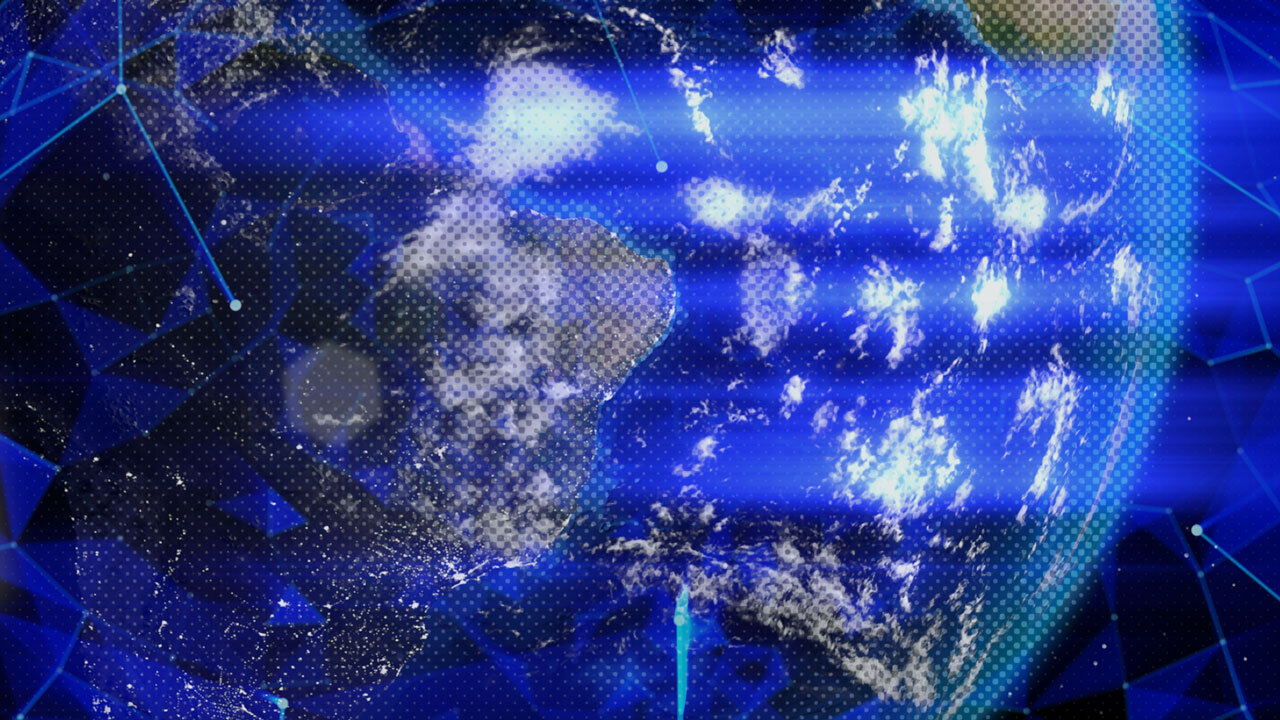Watch the Video
Summary
In this video guide, we delve into the realm of scheduled-triggered flows within Salesforce, shedding light on their significance and why they should be an integral part of your automation strategy.
Moreover, the guide emphasizes the importance of incorporating five key best practices to enhance the efficiency and performance of scheduled-triggered flows, which will be further explored and explained in the video.
It’s aimed at Salesforce developers and administrators as well as key users working or planning to work with Salesforce flow.
Scheduled-Triggered Flows in Salesforce
Scheduled-triggered flows offer a powerful solution for automating processes based on predefined schedules in Salesforce. This feature is pivotal for streamlining routine tasks, managing time-sensitive operations, and maintaining optimal data currency within the Salesforce platform. The guide provides insights into leveraging this functionality effectively.
Why Best Practices Matter
Discover the compelling reasons behind adopting five essential best practices for scheduled-triggered flows. These practices, detailed in the video, play a critical role in ensuring the reliability, scalability, and maintainability of your automation processes.
By understanding and implementing these practices, users can unlock the full potential of scheduled-triggered flows, optimizing their Salesforce automation strategy for sustained success.
- Optimize: Use filters and place you queries at the right place
- Handle Bulk Data: Make use of collection, loops and filters
- Time Dependency: For time dependent logic – keep time zones in mind
- Version Control: Write informative descriptions and create new versions
- Error Handling: Plan out error handling
Target Audience
Designed for Salesforce administrators, developers, and users, this guide encourages the incorporation of scheduled-triggered flows into their automation workflows.
By spotlighting the importance of best practices, the video aims to instill a deeper understanding of why adhering to these principles is crucial for achieving robust, efficient, and sustainable automation solutions within the Salesforce environment.
Meet the Speaker

Christian Tieck
Christian supports the Salesforce team with internal Salesforce development as well as ongoing Salesforce consulting projects. Mr. Tieck has extensive knowledge in the design and implementation of business processes in Salesforce using various automation tools. Furthermore, Mr. Tieck is an expert in Salesforce Security, administrative tasks and automation. Mr. Tieck is characterized by a very structured way of working and additional remarkable communication skills. Christian Tieck holds a Master’s degree in Industrial Engineering.