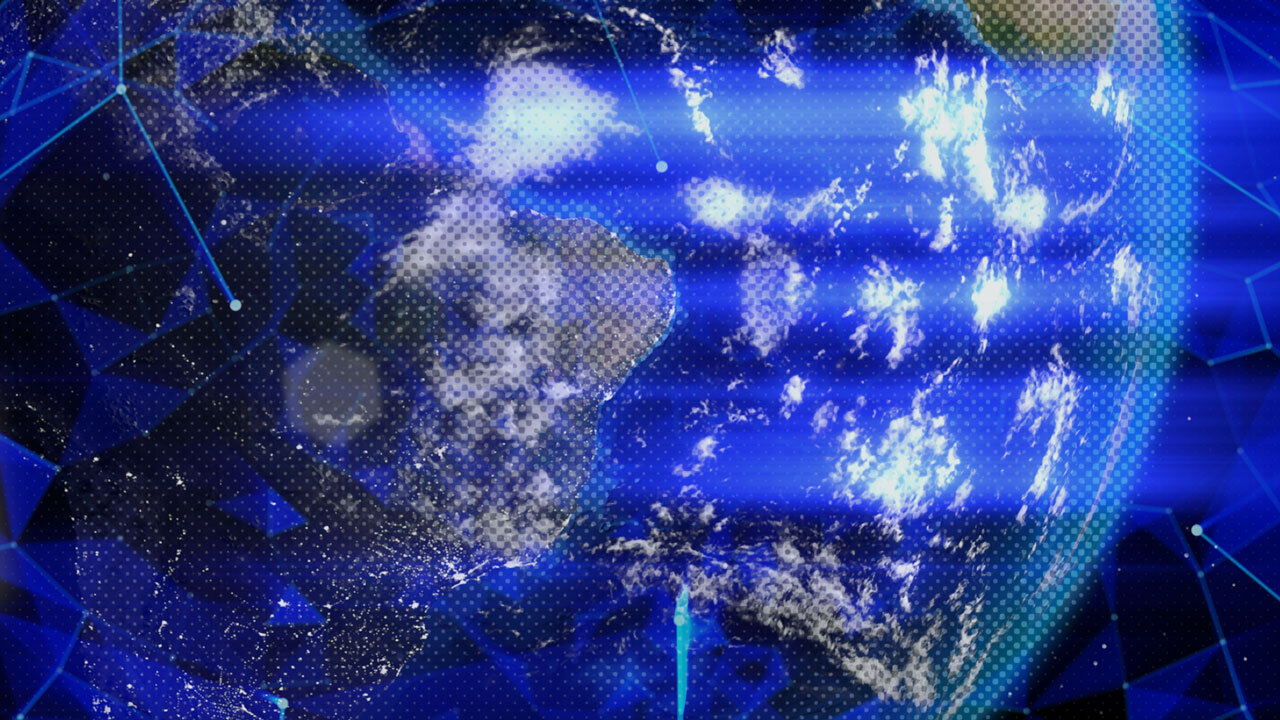Watch the Video
Summary
This video guide serves as an introductory tutorial to the Salesforce Flow Builder, a powerful tool within the Salesforce platform designed for automating complex business processes and workflows with a low-code approach.
It delves into the capabilities of the Flow Builder, explores the different types available, and demonstrates how to use them effectively.
Tailored for beginners of Salesforce or those new to automation within Salesforce, this guide simplifies the concepts and steps needed to start leveraging Flow Builder for enhancing business operations.
Salesforce Flow Builder Capabilities
The Salesforce Flow Builder is a versatile and user-friendly tool that enables users to automate business processes without the need for extensive coding.
It allows for the creation of custom workflows that can handle a wide range of tasks, from simple data updates to complex business logic.
With its drag-and-drop interface, users can easily design flows that trigger actions, automate tasks, and guide users through processes within the Salesforce platform.
Types of Flows
The guide introduces the main types of flows available in Salesforce Flow Builder, each designed for specific use cases:
- Screen Flows: Allow for the creation of user interfaces to interact with users, collecting or displaying information.
- Record-Triggered Flows: Automatically execute actions when a record is created, updated, or deleted.
- Scheduled Flows: Run at specified times to carry out tasks on a set of records.
How It Is Used
For beginners, the guide emphasizes the practical use of Flow Builder, starting from navigating the Salesforce interface to accessing Flow Builder. It walks viewers through the creation of a simple flow, illustrating each step with clear examples.
This includes setting up triggers, defining actions, and testing the flow to ensure it operates as expected. The tutorial also covers best practices for designing flows, such as planning the flow logic before building and using variables effectively to store and manipulate data.
Target Audience
This video guide is aimed at beginners in the Salesforce ecosystem or those new to automation tools within Salesforce. It provides a foundational understanding of the Flow Builder, making it accessible for non-developers or those coming from non-technical backgrounds.
Whether you’re a new Salesforce administrator, a business analyst looking to automate business processes, or a developer seeking to implement custom workflow solutions, this guide offers the necessary insights to start leveraging the Flow Builder’s full potential to automate and enhance business processes.
Meet the Speaker

Christian Tieck
Christian supports the Salesforce team with internal Salesforce development as well as ongoing Salesforce consulting projects. Mr. Tieck has extensive knowledge in the design and implementation of business processes in Salesforce using various automation tools. Furthermore, Mr. Tieck is an expert in Salesforce Security, administrative tasks and automation. Mr. Tieck is characterized by a very structured way of working and additional remarkable communication skills. Christian Tieck holds a Master’s degree in Industrial Engineering.